How to submit a public tender with a qualified signature?
As the European Union becomes increasingly digitised in the spirit of Europe’s digital agenda, public procurement is one of the most notable areas where pen and paper are quickly replaced with digital documents and signatures. This shift makes the public sector more efficient and encourages companies, both large and small, to seek digital and more environmentally friendly alternatives.
However, significant differences still exist between various governmental institutions within the same country, and even more so between different countries. Understanding the distinct requirements for submission and successfully completing the process can be challenging. Therefore, we have written a short guide outlining the most interoperable steps one should follow to submit a public tender digitally.
Steps to Submit a Public Tender with a Qualified Signature:
- Prepare the Tender Documents:
- Gather all necessary documents for the tender, including proposals, financial statements, certificates, and any other required materials.
- Ensure that these documents meet the format and content requirements outlined in the tender notice.
- Obtain a Qualified Electronic Signature:
- A qualified electronic signature (QES) is a digital signature that provides the highest level of security and legal standing, equivalent to a handwritten signature. To obtain a QES, you will need to:
- Select a Trusted Service Provider (TSP) that issues qualified certificates for electronic signatures.
- Provide Identification: You may need to provide personal or business identification, and in some cases, appear in person or virtually for verification.
- Receive the Certificate: Once approved, the TSP will issue a qualified certificate for your electronic signature.
- A qualified electronic signature (QES) is a digital signature that provides the highest level of security and legal standing, equivalent to a handwritten signature. To obtain a QES, you will need to:
- Sign the Documents:
- Using your QES, sign the prepared tender documents. This step requires software or hardware compatible with the signature you obtained (such as a smart card, USB token, or a secure signature creation device). We have developed My ZealiD as a simple tool to help you achieve this in combination with ZealiD mobile app when signing a PDF.
- Ensure that all documents requiring a signature are digitally signed. Some systems might require signatures on specific attachments or forms.
- (Optional) Verify your signed Documents:
- The most simple method of verification is to open the signed documents in a Adobe Acrobat Reader application on your computer. And look for a blue bar above your document with the confirmation that the signatures are valid:
- Use EU list of Trusted Lists to find a validation provider, there are multiple across the EU and some provide even free validation
- Reach out to our support if you have used ZealiD signatures for validation assistance: support@zealid.com
- The most simple method of verification is to open the signed documents in a Adobe Acrobat Reader application on your computer. And look for a blue bar above your document with the confirmation that the signatures are valid:
- Use the Online Tender Portal:
- Access the public tender portal (e.g., an e-Procurement platform). Most governments or public institutions use specific portals to manage tenders.
- Register or log in to the portal using your credentials.
- Follow the tender submission instructions provided on the portal.
- Upload and Submit Signed Documents:
- Upload your digitally signed tender documents. Ensure that the files meet the specified file formats (typically PDF or XML).
- Some platforms may also require metadata input (such as company details, bid amounts, etc.).
- Verification of the Signature:
- The portal will usually verify your QES automatically through the trust service provider’s certificate.
- Ensure your signature is verified and no errors are flagged.
- Submit and Confirm:
- Review all the uploaded documents and submission details before finalising.
- Once satisfied, submit your tender. You may receive a confirmation of submission and possibly a unique tracking number for future reference.
- Receive Acknowledgment:
- After submission, you should receive a confirmation or receipt. Keep this for your records in case of any issues during the tender evaluation process.
Additional Tips:
- Check Legal Requirements: Public tenders often have specific legal and procedural requirements regarding the use of electronic signatures. Ensure that your QES is compliant with the relevant laws (e.g., eIDAS in the European Union).
- Submission Deadlines: Always submit before the deadline, allowing time for any technical issues.
- Technical Support: If you encounter difficulties with the portal or signature verification, consult the platform’s support team or the qualified signature provider for assistance.
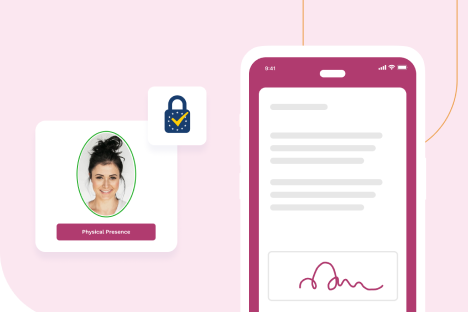
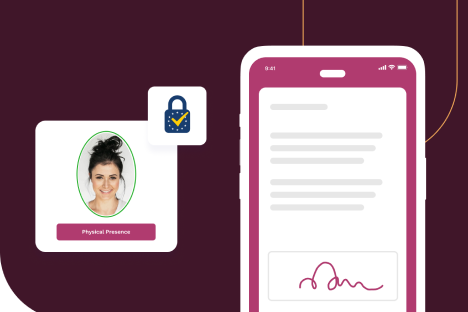
Learn more
Would you like to know more about obtaining a qualified electronic signature for public tenders in a specific country?
ZealiD has been working with the most innovative companies to better their public tender workflows and agreement management with QES.



